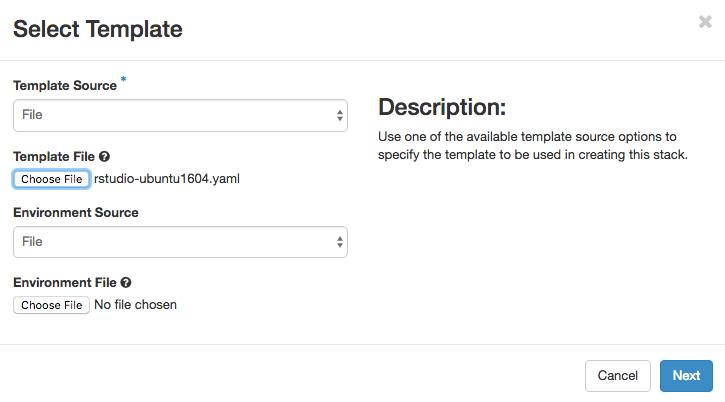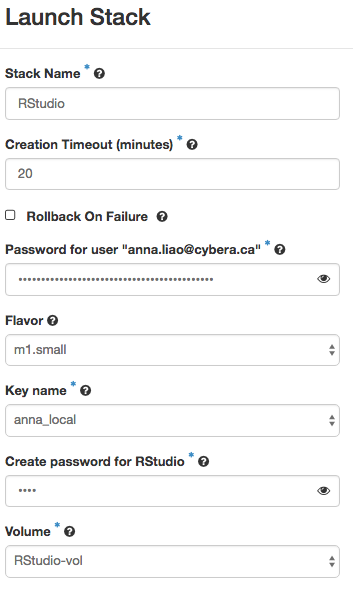...
Configuring RStudio for Deployment
- Download the RStudio Heat template.
- Create a volume to be attached to the new instance. All RStudio data will be saved in this volume.
- Click on
Orchestration→Stacks→Launch Stacks.
- Select
URLin the drop-down menu forTemplate Source. In theTemplate URLfield, enter https://raw.githubusercontent.com/cybera/rac-heat-templates/master/rstudio-ubuntu1604.yaml as theTemplate File. You do not need to input anEnvironment File. ClickNextto continue. Enter parameters for the new stack. For "Password for user", enter your Rapid Access Cloud account password. For "Create password for RStudio", enter a password for the RStudio application.
Wait 15 minutes for RStudio installation to complete.
...