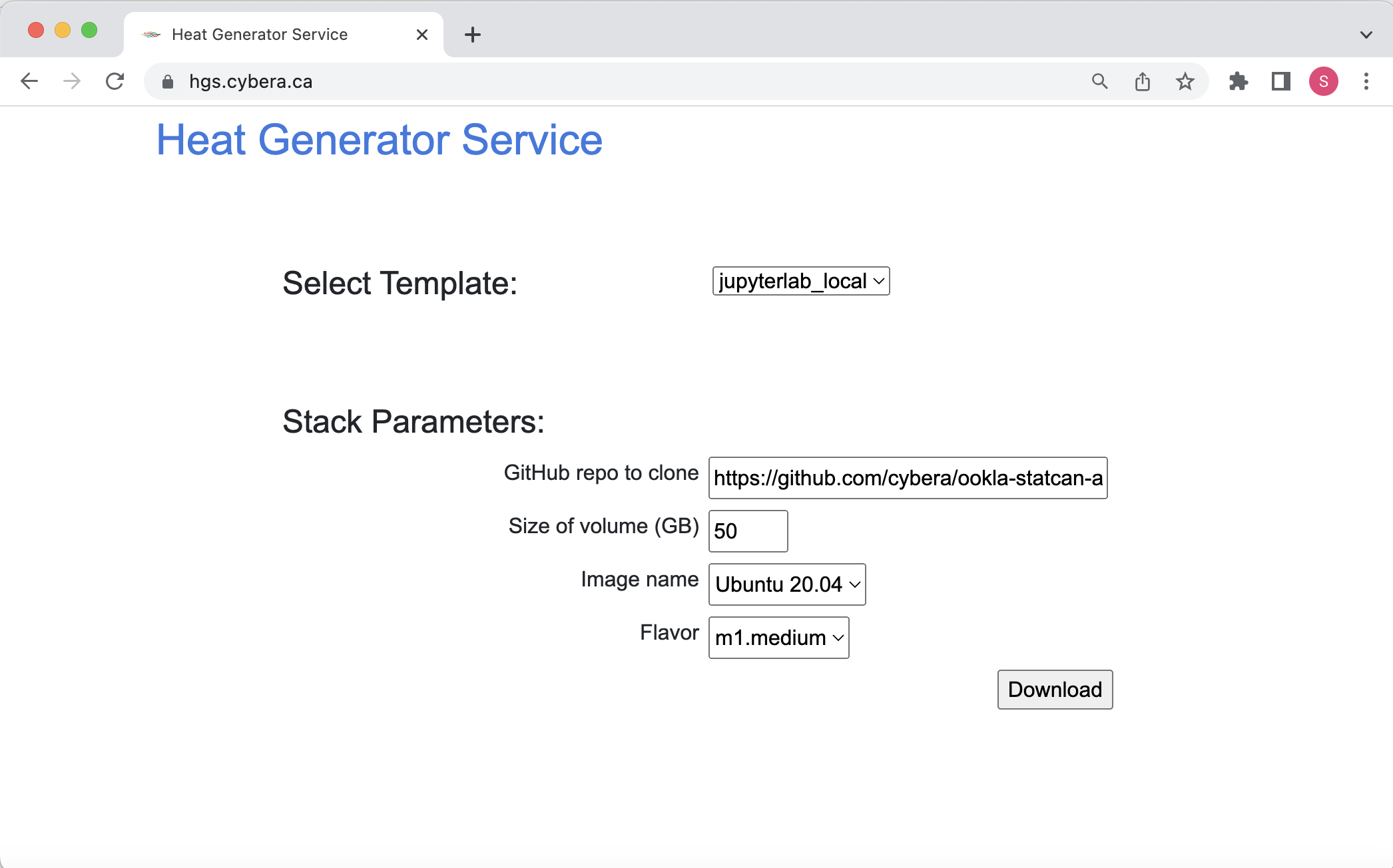Introduction
Heat Generator Service (HGS) is a Cybera hosted web application for building and downloading custom Heat Orchestration Templates.
The HGS application is designed primarily to roll out customized data science technology stacks for students engaged with Cybera Rapid Access Cloud.
The application is currently in development but a prerelease (functional subset) version is available.
Why use a Heat Generator Service
Openstack Heat orchestration requires a heat template (YAML) file as an input to describe the openstack resources to create. This template may also include provisioning scripts to setup environments and install software. Heat templates can be quite complicated and can be authored in text editors, but this application allows quick and easy template generation from a high level.
Using the Heat Generator Service
Select a template from the dropdown.
Enter a Github repo to download. HGS will replace "<REPO>" in the selected template.
Enter a volume size. HGS will replace "<SIZE>" in the selected template.
Select image name. HGS will replace "<IMAGE>" in the selected template.
Select a flavor. HGS will replace "<FLAVOR>" in the selected template.
Click down load button to download the
Using the heat template
Create the heat stack using the instructions as outlined here.
Note that when using the dashboard to deploy a stack, the Launch Stack screen will contain prompts as defined by the template. The prompt for a User Password is always displayed and is used by openstack to provide future updates to the stack if required. You can leave this field blank if you do not intend on altering the stack.