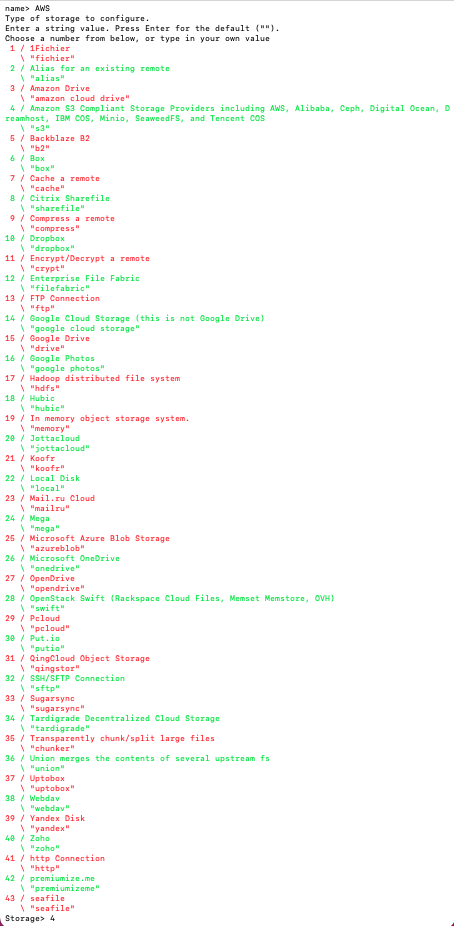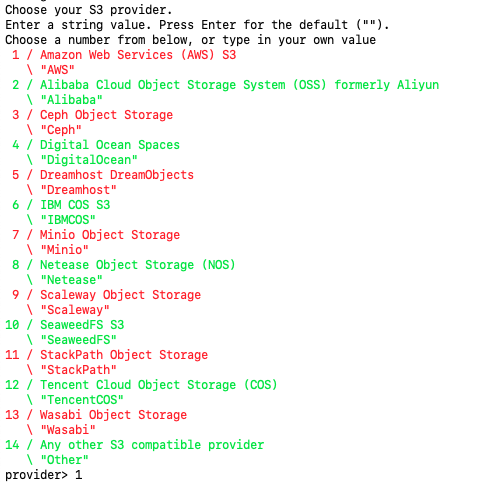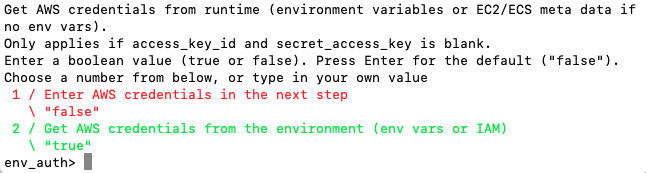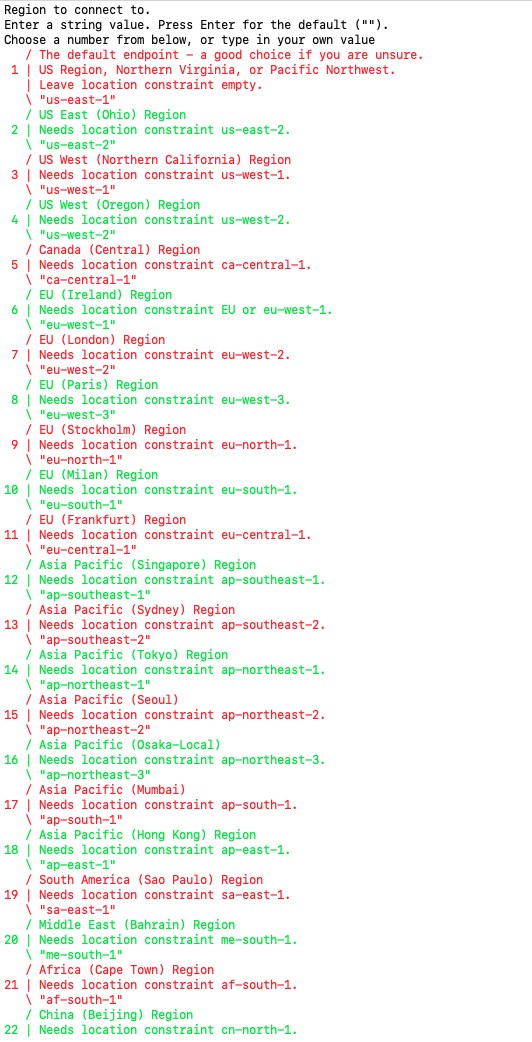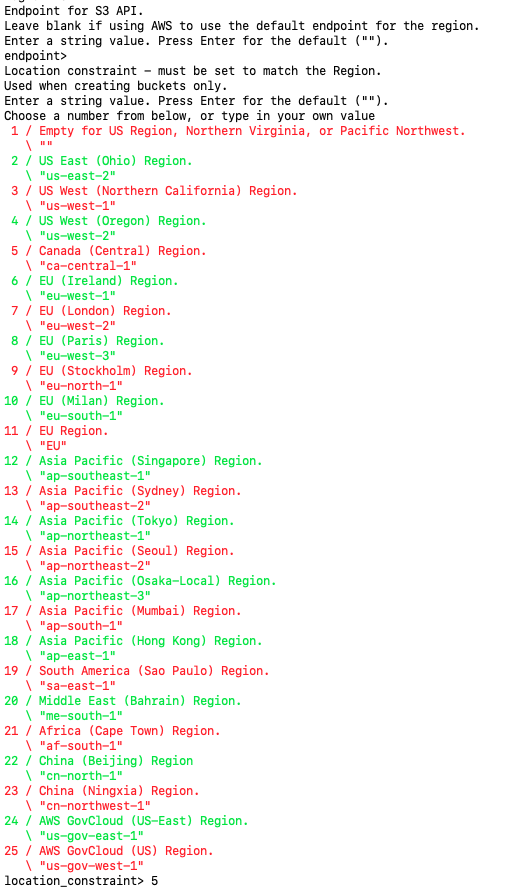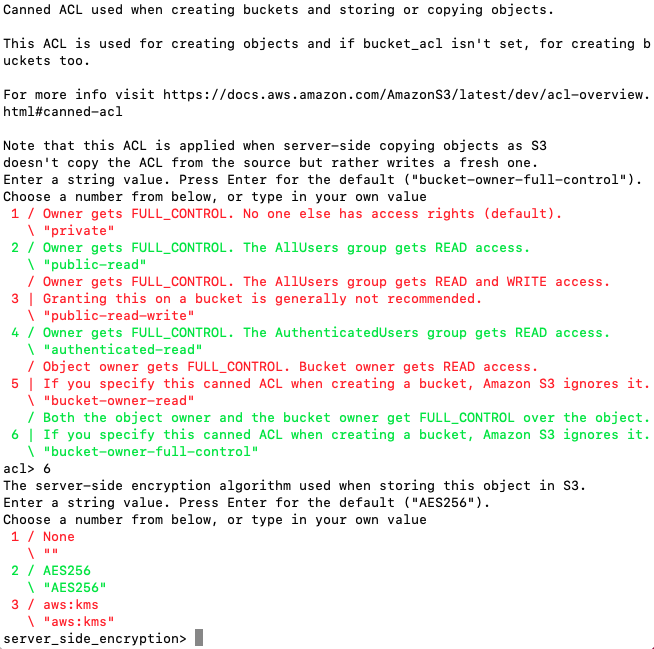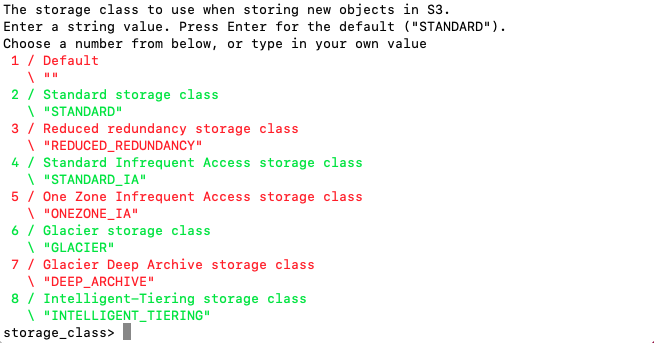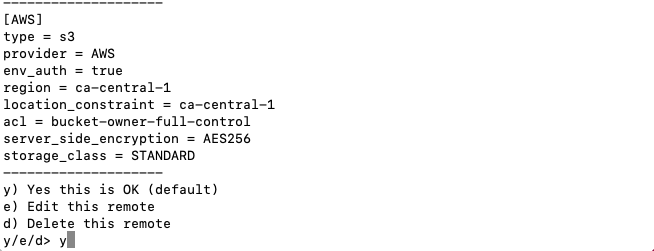...
Type
rclone configType n for a New remote
Give a name to your remote (AWS in this example)
Select the type of storage to configure
5. Choose the S3 provider
6. Select the type of authentication method.
PLEASE NOTE: Enter your secret AWSAccesskeyId and AWSSecretKey in case you selected false.
7. Select the region to connect( Canada-Central Region in this example).
8 8. Select the Type of Access Control and encryption method you want to use.
9. Select the Endpoint and Location constraint values.
Endpoint and Location constraint values.
9. Select the Type of Access Control and encrypt
10. Select the Redundancy type and verify all the remote config values
before closing the rclone.
Create a S3 bucket using Rclone
...