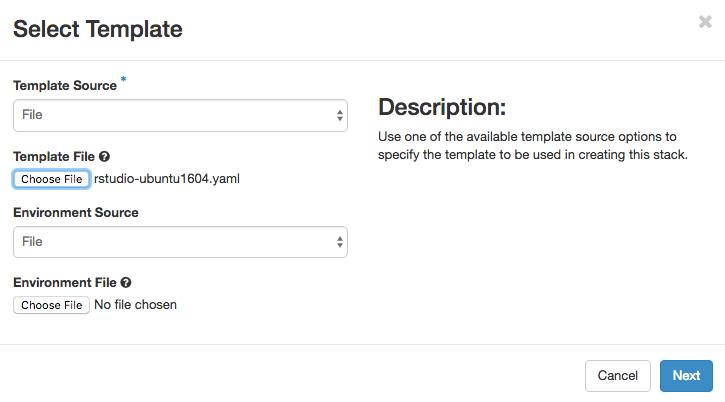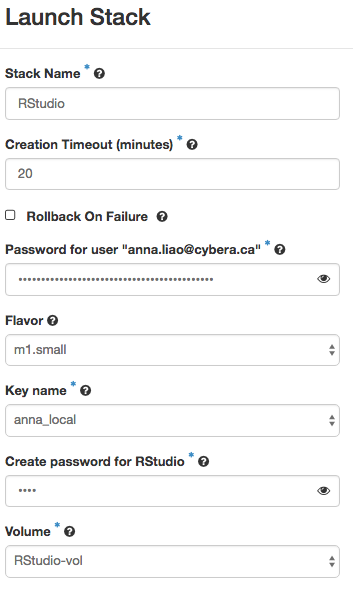...
- Download the RStudio Heat template.
- Create a volume to be attached to the new instance. All RStudio data will be saved in this volume.
- Click on
Orchestration→Stacks→Launch Stacks. - Select
rstudio-ubuntu1604.yamlas theTemplate File. You do not need to input anEnvironment File. ClickNextto continue. Enter parameters for the new stack. For "Password for user", enter your Rapid Access Cloud account password. For "Create password for RStudio", enter a password for the RStudio application.
Find the new RStudio instance under
Compute→Instances.Note Even though the instance may be running, the
bootstrapprocess in the instance has to complete to install RStudio.Login to the instance and run this command:
Code Block watch -n 5 "ps aux | grep bootstrap"
You will see a
rootprocess running:/bin/bash /tmp/bootstrap.shWhen the bootstrap process has completed, it will disappear from the process list. If you don't see that process in the list, then it means the process has completed. That means that RStudio has been installed and is ready for use.
...