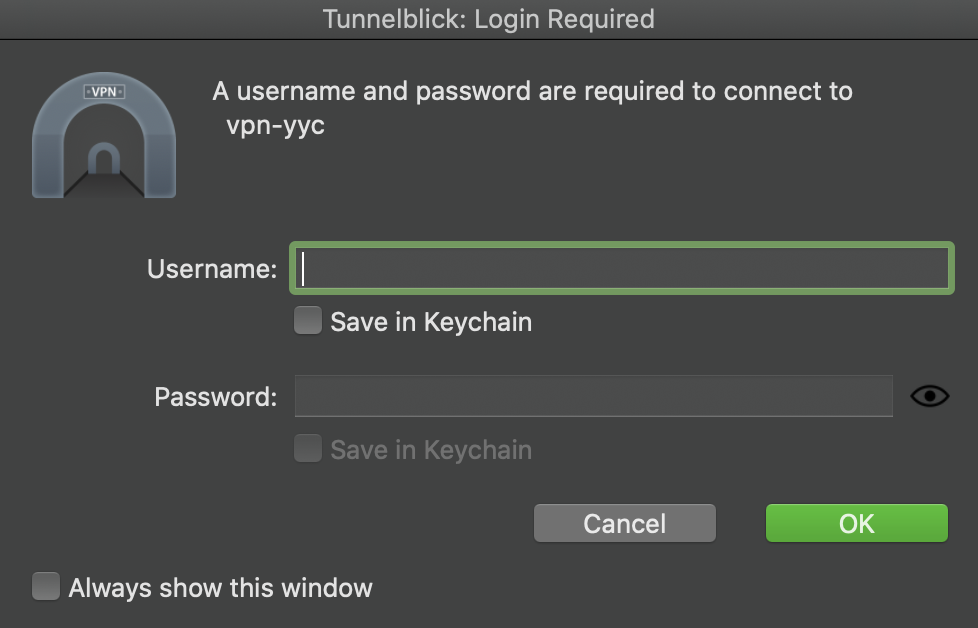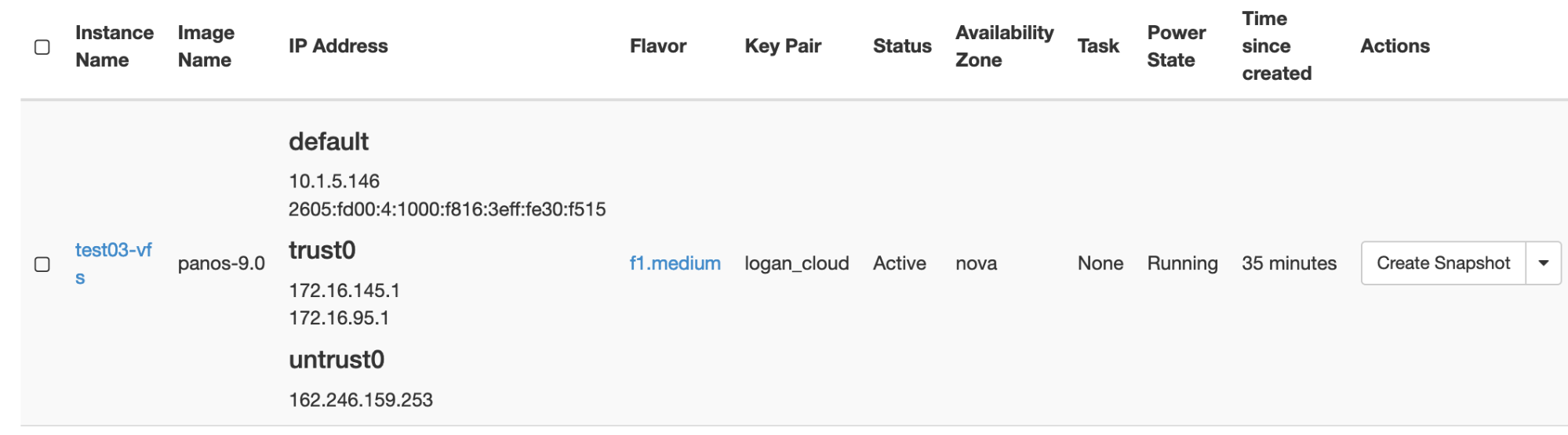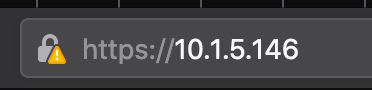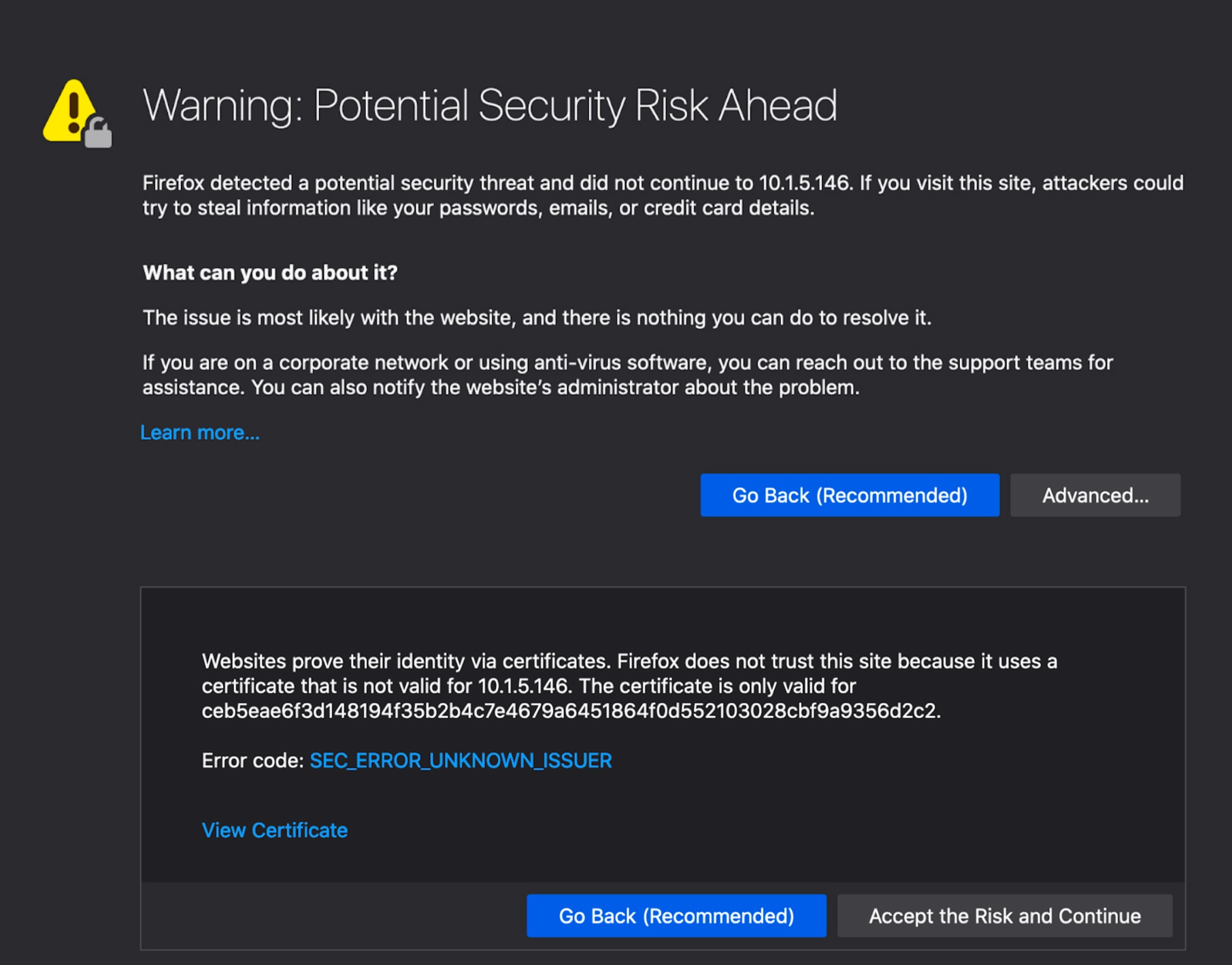...
Log in to the Rapid Access Cloud VPN:
Log in to your Rapid Access Cloud account and locate your VFS instance:
Open another web browser tab/window and enter the management IP address in the URL bar. Example (https://10.1.x.x/):
- Once you enter the url in, you will be given the following prompt. Because we already know this IP address is ours, we can accept this certificate. For this example a Palo Alto firewall is being used, but the results will be the same for FortiOS:
- At this point, you should be able to directly interface with your firewall instance.