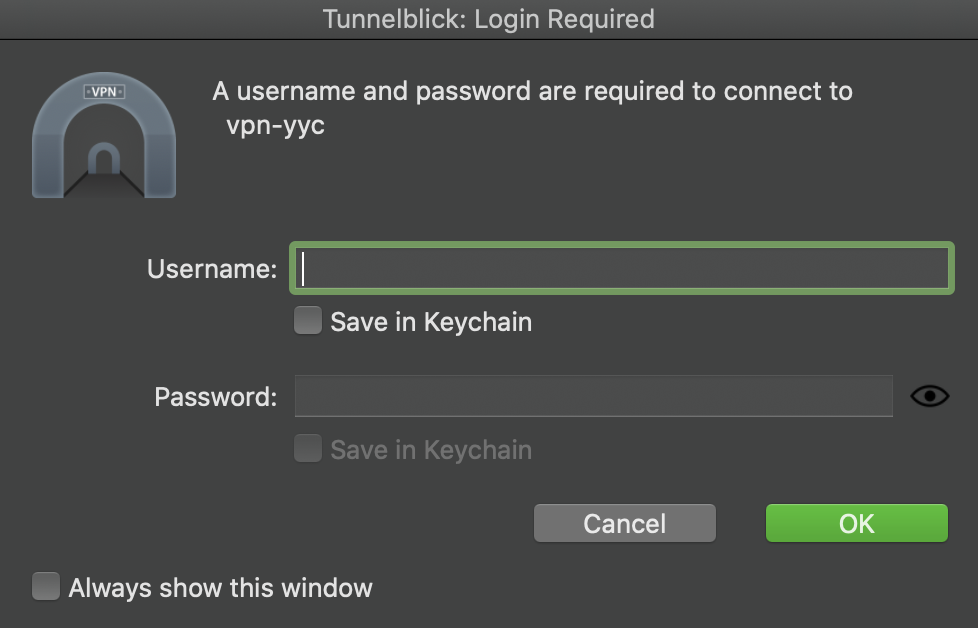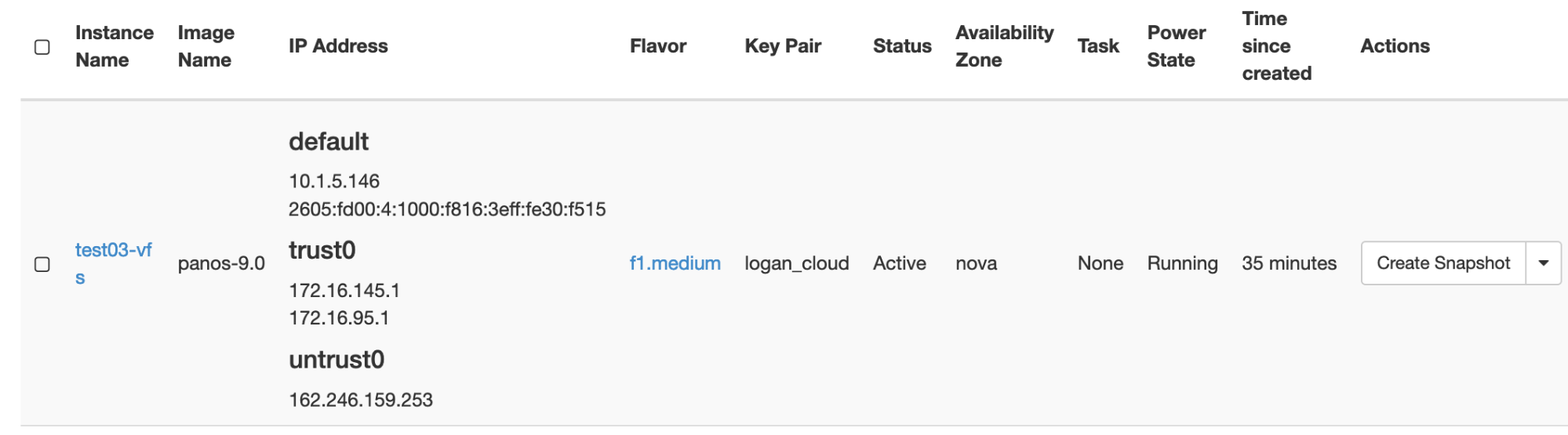If you wish to use the command line interface (CLI) for automation purposes or for convenience, a Rapid Access Cloud VPN is still needed (see the Rapid Access Cloud Virtual Private Network document for more information).
Once created, you can follow these steps:
Log in to Rapid Access Cloud VPN:
Log in to your RAC account and locate your VFS instance:
Open a command line terminal and type "ssh <username>@10.X.X.X".
The username is usually "admin" but it can be any other username added as a firewall administrator.
Once you are connected, you are then able to interact with the firewall through the command line interface.